This page refers to the XML version of the Custom Search API, which is available only to Google Site Search customers.
Overview
The Google WebSearch service enables Google Site Search customers to display Google search results on their own web sites. The WebSearch service uses a simple HTTP-based protocol to serve search results. Search administrators have complete control over the way they request search results and the way they present those results to the end user. This document describes the technical details of the Google search request and results formats.
To retrieve Google WebSearch results, your application sends Google a simple HTTP request. Google then returns search results in XML format. XML-formatted results give you the ability to customize the way search results are displayed.
WebSearch Request Format
Request Overview
The Google search request is a standard HTTP GET command. It includes a collection of parameters relevant to your queries. These parameters are included in the request URL as name=value pairs separated by ampersand (&) characters. Parameters include data like the search query and a unique CSE ID (cx) that identifies the CSE that is making the HTTP request. The WebSearch or Image Search service returns XML results in response to your HTTP requests.
Query Terms
Most search requests include one or more query terms. A query term appears as the value of a parameter in the search request.
Query terms can specify several types of information to filter and organize the search results that Google returns. Queries can specify:
- Words or phrases to include or exclude
- All of the words in a search query (default)
- An exact phrase in the search query
- Any word or phrase in a search query
- Where in a document to look for the search terms
- Anywhere in the document (default)
- Only in the body of the document
- Only in the document title
- Only in the document URL
- Only in links in the document
- Restrictions on the documents themselves
- Including or excluding documents of particular file types (such as PDF files or Word documents)
- Special URL queries that return information about a given URL, rather than doing a search
- Queries that return general information about a URL, such as its Open Directory category, snippet or language
- Queries that return the set of web pages that link to a URL
- Queries that return a set of web pages similar to a given URL
Default Search
Search query parameter values must be URL-escaped. Note that you would substitute the plus sign ("+") for any whitespace sequences in the search query. This is discussed further in the URL Escaping section of this document.
The search query term is submitted to the WebSearch service using the q parameter. A sample search query term is:
q=horses+cows+pigs
By default, the Google WebSearch service only returns documents that include all of the terms in the search query.
Request Parameters
This section lists the parameters that you can use when making a search request. The parameters are split into two lists. The first list contains parameters that are relevant to all search requests. The second list contains parameters that are only relevant to advanced search requests.
Three request parameters are required:
- The client parameter must be set to
google-csbe - The output parameter specifies the format of the returned XML results; results can be returned with (xml) or without (
xml_no_dtd) a reference to Google's DTD. We recommend setting this value toxml_no_dtd. Note: If you do not specify this parameter, then results will be returned in HTML instead of XML. - The cx parameter which represents the unique ID of the CSE.
The most commonly used request parameters other than the ones mentioned above are:
- num—the requested number of search results
- q—the search term(s)
- start—the starting index for the results
Sample WebSearch Queries
The examples below show a couple of WebSearch HTTP requests to illustrate how different query parameters are used. Definitions for the different query parameters are provided in the WebSearch Query Parameter Definitions and the Advanced Search Query Parameters sections of this document.
This request asks for the first 10 results (start=0&num=10) for the query term "red sox" (q=red+sox). The query also specifies that results should come from Canadian web sites (cr=countryCA) and should be written in French (lr=lang_fr). Finally, the query specifies values for the client, output, and cx parameters, all three of which are required.
http://www.google.com/search?
start=0
&num=10
&q=red+sox
&cr=countryCA
&lr=lang_fr
&client=google-csbe
&output=xml_no_dtd
&cx=00255077836266642015:u-scht7a-8i
This example uses some of the advanced search query parameters to further customize the search query. This request uses the as_q parameter (as_q=red+sox) instead of the q parameter. It also uses the as_eq parameter to exclude any documents containing the word "Yankees" from the search results (as_eq=yankees).
http://www.google.com/search?
start=0
&num=10
&as_q=red+sox
&as_eq=Yankees
&client=google-csbe
&output=xml_no_dtd
&cx=00255077836266642015:u-scht7a-8i
WebSearch Query Parameter Definitions
| Description | Optional. The c2coff parameter enables or disables the Simplified and Traditional Chinese Search feature. The default value for this parameter is
| ||||||
| Examples | q=google&c2coff=1 |
| Description | Required. The |
| Examples | q=google&client=google-csbe |
| Description | Optional. The Google WebSearch determines the country of a document by analyzing:
See the Country (cr) Parameter Values section for a list of valid values for this parameter. |
| Examples | q=Frodo&cr=countryNZ |
| Description | Required. The To find the value of the |
| Examples | q=Frodo&cx=00255077836266642015:u-scht7a-8i |
| Description | Optional. The filter parameter activates or deactivates the automatic filtering of Google search results. See the Automatic Filtering section of this document for more information about Google's search results filters. The default value for the
Note: By default, Google applies filtering to all search results to improve the quality of those results. | ||||||
| Examples | q=google&filter=0 |
| Description | Optional. The Specifying a |
| Examples | This request boosts documents written in the United Kingdom in WebSearch results: |
| Description | Optional. The See the Interface Languages section of Internationalizing Queries and Results Presentation for more information and Supported Interface Languages for a list of supported languages. |
| Examples | This request targets ads for wine in French. (Vin is the French term for wine.) q=vin&ip=10. |
| Description | Optional. The |
| Examples | This request searches for 'pizza' AND 'cheese'. The expression is the same as
|
| Description | Optional. The See the Character Encoding section for a discussion of when you might need to use this parameter. See the Character Encoding Schemes section for the list of possible |
| Examples | q=google&ie=utf8&oe=utf8 |
| Description | Optional. The Google WebSearch determines the language of a document by analyzing:
See the Language ( |
| Examples | q=Frodo&lr=lang_en |
| Description | Optional. The The default Note: If the total number of search results is less than the requested number of results, all available search results will be returned. |
| Examples | q=google&num=10 |
| Description | Optional. The See the Character Encoding section for a discussion of when you might need to use this parameter. See the Character Encoding Schemes section for the list of possible |
| Examples | q=google&ie=utf8&oe=utf8 |
| Description | Required. The
| ||||||
| Examples | output=xml_no_dtd |
| Description | Optional. The There are also a number of special query terms that can be used as part of the The Google Search Control Panel includes a report of the top queries submitted using the Note: The value specified for the q parameter must be URL-escaped. |
| Examples | q=vacation&as_oq=london+paris |
| Description | Optional. The
See the Filtering Adult Content with SafeSearch section for more details about this feature. | ||||||||
| Examples | q=adult&safe=high |
| Description | Optional. The The |
| Examples | start=10 |
| Description | Optional. The |
| Examples |
|
| Description | Optional. The http://www.花井鮨.com Valid values for this parameter are If the http://www.xn--elq438j.com. Note: This is a beta feature. |
| Examples | q=google&ud=1 |
Advanced Search
The additional query parameters listed below the image are relevant to advanced search queries. When you submit an advanced search, the values of several parameters (e.g. as_eq, as_epq, as_oq, etc.) are all factored into the query terms for that search. The image shows Google's Advanced Search page. On the image, the name of each advanced search parameter is written in red text inside of or next to the field on the page to which that parameter corresponds.
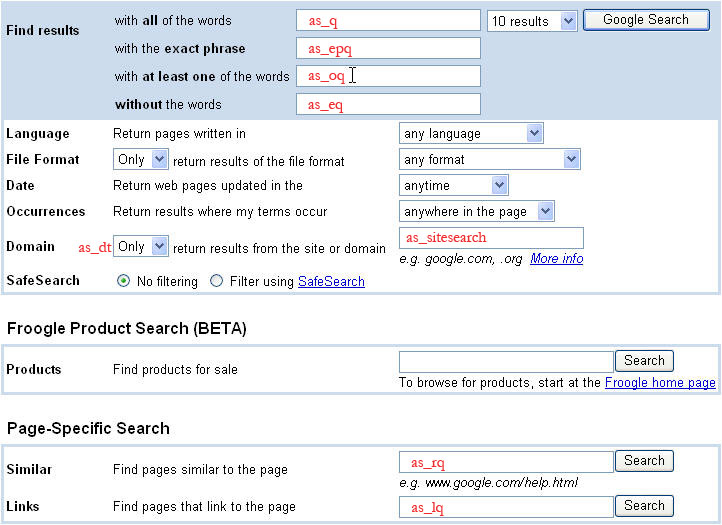
Advanced Search Query Parameters
| Description | Optional. The |
| Examples | as_dt=i, |
| Description | Optional. The |
| Examples | as_epq=abraham+lincoln |
| Description | Optional. The |
| Examples |
|
| Description | Optional. The |
| Examples |
|
| Description | Optional. The |
| Examples | The following sets a search range of 5 to 10, inclusive:
|
| Description | Optional. The |
| Examples | The following sets a search range of 5 to 10, inclusive:
|
| Description | Optional. The |
| Examples |
|
| Description | Optional. The |
| Examples |
|
| Description | Optional. The
|
| Examples | This example requests results from the past year:
This example requests results from the past 10 days:
|
| Description | Optional. The |
| Examples | This example shows a search for pages that are related to www.google.com: |
| Description | Optional. The |
| Examples |
|
Special Query Terms
Google WebSearch allows the use of several special query terms that access additional capabilities of the Google search engine. These special query terms should be included in the value of the q request parameter. Like other query terms, the special query terms must be URL-escaped. A number of the special query terms contain a colon (:). This character must also be URL-escaped; its URL-escaped value is %3A.
| Description | The The URL-escaped version of You can also use the as_lq request parameter to submit a Note: You cannot specify any other query terms when using |
| Examples |
|
| Description | The You can also use the as_oq request parameter to submit a search for any term in a set of terms. Note: If a search request specifies the query "London+OR+Paris", the search results will include documents containing at least one of those two words. In some cases, documents in the search results may contain both words. |
| Examples | Search for London or Paris: User input: Search for vacation and either London or Paris: Query term: Search for vacation and one of London, Paris or chocolates: Query term: Search for vacation and chocolates and either london or paris, with the least weight being given to chocolates: Query term: Search for vacation, chocolates and flowers in documents that also contain either London or Paris: Query term: Search for vacation and one of London or Paris and also search for one of chocolates or flowers: Query term: |
| Description | The exclude ( The URL-escaped version of The exclude query term is useful when a search term has more than one meaning. For example, the word "bass" could return results about either fish or music. If you were looking for documents about fish, you could exclude documents about music from your search results by using the exclude query term. You can also use the as_eq request parameter to exclude documents matching a particular word or phrase from search results. |
| Examples | User input: bass -musicQuery term: q=bass+%2Dmusic |
| Description | The The URL-escaped version of Note: You can exclude multiple file types from search results by adding more Filetypes supported by Google include:
Additional filetypes may be added in the future. An up-to-date list can always be found in Google's file type FAQ. |
| Examples | This example returns documents that mention "Google" but that are not PDF documents: This example returns documents that mention "Google" but excludes both PDF and Word documents: |
| Description | The The URL-escaped version of You can restrict search results to documents matching one of several file extensions by adding more By default, search results will include documents with any file extension. Filetypes supported by Google include:
Additional filetypes may be added in the future. An up-to-date list can always be found in Google's file type FAQ. |
| Examples | This example returns PDF documents that mention "Google": This example returns PDF and Word documents that mention "Google": |
| Description | The include (+) query term specifies that a word or phrase must occur in all documents included in the search results. To use the include query term, you would preface the word or phrase that must be included in all search results with "+" (a plus sign). The URL-escaped version of You should use |
| Examples | User input: Star Wars Episode +IQuery term: q=Star+Wars+Episode+%2BI |
| Description | The If your search query includes the The URL-escaped version of |
| Examples | User input:allinlinks: Google searchQuery term: q=allinlinks%3A+Google+search |
| Description | The phrase search (") query term allows you to search for complete phrases by enclosing the phrases in quotation marks or by connecting them with hyphens. The URL-escaped version of Phrase searches are particularly useful if you are searching for famous quotes or proper names. You can also use the as_epq request parameter to submit a phrase search. |
| Examples | User input:"Abraham Lincoln"Query term: q=%22Abraham+Lincoln%22 |
| Description | The The URL-escaped version of You can also use the as_rq request parameter to submit a related: request. Note: You cannot specify any other query terms when using |
| Examples | This example supposes the user is looking for sites that are similar to www.example.com, in which case the user-entered search term would be
|
| Description | The If your search query includes the The URL-escaped version of |
| Examples | This example specifies that the words "Google" and "search" must appear in the body of all documents included in the search results: User input: allintext:Google searchQuery term: q=allintext%3AGoogle+search |
| Description | The Note: You can specify more than one word that must be included in the document title by putting the The URL-escaped version of |
| Examples | This example specifies that the word "Google" must appear in the titles of any documents in the search results, and the word "search" must appear anywhere in the titles, URLs, links or body text of those documents: |
| Description | The Note: Putting The URL-escaped version of |
| Examples | This example specifies that the words "Google" and "search" must appear in the titles of any documents in the search results: |
| Description | The The The URL-escaped version of |
| Examples | This example specifies that the word "Google" must appear in the URLs of any documents in the search results, and the word "search" must appear anywhere in the titles, URLs, links or body text of those documents: |
| Description | The The The URL-escaped version of |
| Examples | This example specifies that the words "Google" and "search" must appear in the URLs of any documents in the search results: |
| Description | The The URL-escaped version of Note: You cannot specify any other query terms when using |
| Examples | User input: info:www.Query term: q=info%3Awww. |
Sample Image Queries
The examples below show a couple of Image HTTP requests to illustrate how different query parameters are used. Definitions for the different query parameters are provided in the Image Query Parameter Definitions sections of this document.
This request asks for the first 5 results (start=0&num=5) for the query term "monkey" (q=monkey), of filetype .png. Finally, the query specifies values for the client, output, and cx parameters, all three of which are required.
http://www.google.com/cse?
searchtype=image
start=0
&num=5
&q=monkey
&as_filetype=png
&client=google-csbe
&output=xml_no_dtd
&cx=00255077836266642015:u-scht7a-8i
Image Search Query Parameters
| Description | Optional. Returns images of a specified type. Allowed values are: |
| Examples | q=google&as_filetype=png |
| Description | Optional. Returns images of a specified size, where size can be one of:
|
| Examples | q=google&as_filetype=png&imgsz=icon |
| Description | Optional. Returns images of a type, which can be one of:
|
| Examples | q=google&as_filetype=png&imgtype=photo |
| Description | Optional. Returns black and white, grayscale, or color images:
|
| Examples | q=google&as_filetype=png&imgc=gray |
| Description | Optional. Returns images of a specific dominant color:
|
| Examples | q=google&as_filetype=png&imgcolor=yellow |
| Description | Optional. Filters based on licensing. Supported values include:
|
| Examples | q=cats&as_filetype=png&as_rights=cc_attribute |
Request Limits
The chart below lists limitations on the search requests that you send to Google:
| Component | Limit | Comment |
|---|---|---|
| Search request length | 2048 bytes | |
| Number of query terms | 10 | includes terms in the following parameters: q, as_epq, as_eq, as_lq, as_oq, as_q, as_rq |
| Number of results | 20 | If you set the num parameter to a number greater than 20, only 20 results are returned. To get more results, you would need to send multiple requests and increment the value of the start parameter with each request. |
Internationalizing Queries and Results Presentation
The Google WebSearch service enables you to search for documents in multiple languages. You can specify the character encoding that should be used to interpret your HTTP request and to encode your XML response (using the ie and oe search parameters). You can also filter results to only include documents written in certain languages.
The following sections discuss issues related to searching in multiple languages:
Character Encoding
Servers send data, such as web pages, to user agents, such as browsers, as a sequence of encoded bytes. The user agent then decodes the bytes into a sequence of characters. When sending requests to the WebSearch service, you can specify the encoding schemes for both your search query and for the XML response that you receive.
You can use the ie request parameter to specify the encoding mechanism for the characters in your HTTP request. You can also use the oe parameter to specify the encoding scheme that Google should use to encode your XML response. If you are using an encoding scheme other than ISO-8859-1 (or latin1), please ensure that you specify the correct values for the ie and oe parameters.
Note: If you are providing search functionality for multiple languages, we recommend you use the utf8 (UTF-8) encoding value for both the ie and oe parameters.
Please refer to the Character Encoding Schemes appendix for a complete list of the values that you can use for the ie and oe parameters.
For more general information about character encoding, please see http://www.w3.org/TR/REC-html40/charset.html.
Interface Languages
You can use the hl request parameter to identify the language of your graphical interface. The hl parameter value may affect XML search results, especially on international queries when language restriction (using the lr parameter) is not explicitly specified. In such cases, the hl parameter may promote search results in the same language as the user's input language.
We suggest you explicitly set the hl parameter in search results to ensure that Google selects the highest quality search results for each query.
Please see the Supported Interface Languages section for a complete list of valid values for the hl parameter.
Searching for Documents Written in Specific Languages
You can use the lr request parameter to restrict search results to documents that are written in a particular language or set of languages.
The lr parameter supports Boolean Operators to allow you to specify multiple languages that should be included (or excluded) from search results.
The following examples show how you might use Boolean Operators to request documents in different languages.
For documents written in Japanese:
lr=lang_jp
For documents written in Italian or German:
lr=lang_it|lang_de
For documents not written in Hungarian or Czech:
lr=(-lang_hu).(-lang_cs)
Please see the Language Collection Values section for a complete list of possible values for the lr parameter and the Boolean Operators section for a complete discussion of the use of these operators.
Simplified and Traditional Chinese Search
Simplified Chinese and Traditional Chinese are two writing variants of the Chinese language. The same concept may be written differently in each variant. Given a query in one of the variants, the Google WebSearch service can return results that include pages in both variants.
To use this feature:
- Set the c2coff request parameter to 0
and - Do one of the following:
The following example shows the query parameters you would include in a request for results in both simplified and traditional Chinese. (Note that additional required information, such as the client, is not included in the example.)
search?hl=zh-CN
&lr=lang_zh-TW|lang_zh-CN
&c2coff=0
Filtering Results
Google WebSearch provides a number of ways to filter your search results:
- Automatic Filtering of Search Results
- Language and Country Filtering
- Filtering Adult Content with SafeSearch
Automatic Filtering of Search Results
In an effort to provide the best search results possible, Google uses two techniques to automatically filter search results that are generally considered undesirable:
Duplicate Content—If multiple documents contain the same information, then only the most relevant document of that set is included in your search results.
Host Crowding—If there are many search results from the same site, Google may not show all the results from that site or may show the results lower in
the ranking than they otherwise would have been.
We recommend you leave these filters on for typical search requests because the filters significantly enhance the quality of most search results. However, you can bypass these automatic filters by setting the filter query parameter to 0 in your search request.
Language and Country Filtering
The Google WebSearch service returns results from a master index of all Web documents. The master index contains subcollections of documents that are grouped by particular attributes, including language and country of origin.
You can use the lr and cr request parameters to restrict search results to subcollections of documents that are written in particular languages or originate from particular countries, respectively.
Google WebSearch determines the language of a document by analyzing:
- the top-level domain (TLD) of the document's URL
- language meta tags within the document
- the primary language used in the body text of the document
Please also see the definition of the lr parameter, the section on Searching for Documents Written in Specific Languages and the Language Collection Values that can be used as values for the lr parameter for more information on restricting results based on language.
Google WebSearch determines the country of a document by analyzing:
- the top-level domain (TLD) of the document's URL
- the geographic location of the Web server's IP address
Please also see the definition of the cr parameter and the Country Collection Values that can be used as values for the cr parameter for more information on restricting results by country of origin.
Note: You can combine language values and country values to customize your search results. For example, you could request documents that are written in French and come from France or Canada, or you could request documents that come from Holland and are not written in English. The lr and cr parameters both support Boolean Operators.
Filtering Adult Content with SafeSearch
Many Google customers do not want to display search results for sites that contain adult content. Using our SafeSearch filter, you can screen for search results that contain adult content and eliminate them. Google's filters use proprietary technology to check keywords, phrases and URLs. While no filters are 100 percent accurate, SafeSearch will remove the overwhelming majority of adult content from your search results.
Google strives to keep SafeSearch as current and comprehensive as possible by continually crawling the Web and by incorporating updates from user suggestions.
SafeSearch is available in the following languages:
| Dutch English French German | Italian Portuguese (Brazilian) Spanish Traditional Chinese |
You can adjust the degree to which Google filters your results for adult content using the safe query parameter. The following table explains Google's SafeSearch settings and how those settings will affect your search results:
| SafeSearch Level | Description |
|---|---|
| high | Enables a stricter version of safe search. |
| medium | Blocks web pages containing pornography and other explicit sexual content. |
| off | Does not filter adult content from search results. |
* The default SafeSearch setting is off.
If you have SafeSearch activated and you find sites that contain offensive content in your results, please email the site's URL to [email protected], and we will investigate the site.
XML Results
- Google XML Results DTD
- About the XML Response
- XML Results for Regular and Advanced Search Queries
- Regular/Advanced Search: Sample Query and XML Result
- Regular/Advanced Search: XML Tags
Google XML Results DTD
Google uses the same DTD to describe the XML format for all types of search results. Many of the tags and attributes are applicable for all search types. Some tags, however, are applicable only for certain search types. Consequently, the definitions in the DTD may be less restrictive than the definitions given in this document.
This document describes those aspects of the DTD that are relevant for WebSearch. When you look at the DTD, if you're working on WebSearch, you can safely ignore tags and attributes that are not documented here. If the definition differs between the DTD and the documentation, that fact is noted in this document.
Google can return XML results either with or without a reference to the most recent DTD. The DTD is a guide to help search administrators and XML parsers understand Google's XML results. Because Google's XML grammar may change from time to time, you should not configure your parser to use the DTD to validate each XML result.
Additionally, you should not configure your XML parser to fetch the DTD each time you submit a search request. Google updates the DTD infrequently, and these requests create unnecessary delay and bandwidth requirements.
Google recommends that you use the xml_no_dtd output format to get XML results. If you specify the xml output format in your search request, the only difference is the inclusion of the following line in the XML results:
You can access the latest DTD at http://www.google.com/google.dtd.
Please note that not all features in the DTD may be available or supported at this time.
About the XML Response
- All element values are valid HTML suitable for display unless otherwise noted in the XML tag definitions.
- Some element values are URLs that need to be HTML-encoded before they are displayed.
- Your XML parser should ignore undocumented attributes and tags. This allows your application to continue working without modification if Google adds more features to the XML output.
- Certain characters must be escaped when included as values in XML tags. Your XML processor should convert these entities back to the appropriate characters. If you do not convert entities properly, the browser may, for example, render the & character as "&". The XML Standarddocuments these characters; these characters are reproduced in the table below:
Character Escaped Forms Entity Character Code Ampersand & & & Single Quote ' ' ' Double Quote " " " Greater Than > > > Less Than < < <
XML Results for Regular and Advanced Search Queries
Regular/Advanced Search: Sample Query and XML Result
This sample WebSearch request asks for 10 results (num=10) about the search term "socer" (q=socer), which is the word "soccer" intentionally spelled wrong for this example.)
http://www.google.com/search?
q=socer
&hl=en
&start=10
&num=10
&output=xml
&client=google-csbe
&cx=00255077836266642015:u-scht7a-8i
This request yields the XML result below. Note that there are several comments in the XML result to indicate where certain tags not included in the result would appear.
<GSP VER="3.2">
<TM>0.452923
<Q>socer
<PARAM name="cx" value="00255077836266642015:u-scht7a-8i" original_value="00255077836266642015%3Au-scht7a-8i"/>
<PARAM name="hl" value="en" original_value="en"/>
<PARAM name="q" value="socer" original_value="socer"/>
<PARAM name="output" value="xml" original_value="xml"/>
<PARAM name="client" value="google-csbe" original_value="google-csbe"/>
<PARAM name="num" value="10" original_value="10"/>
<Spelling>
<Suggestion q="soccer">soccer
<Context>
<title>Sample Vacation CSE
<Facet>
<FacetItem>
<label>restaurants
<anchor_text>restaurants
wineries
golf courses
hotels
nightlife
soccer sites
<RES SN="1" EN="10">
<M>6080
/*
* The FI tag after the comment indicates that the result
* set has been filtered. If the number of results were exact, the
* FI tag would be replaced by an XT tag in the same format.
*/
<FI />
<NB>
/*
* Since the request is for the first page of results, the PU tag,
* which contains a link to the previous page of search results,
* is not included in this XML result. If the sample result did include
* a previous page of results, it would be listed here, in the same format
* as the NU tag on the following line
*/
<NU>/search?q=socer&hl=en&lr=&ie=UTF-8&output=xml&client=test&start=10&sa=N
<R N="1">
<U>http://www.soccerconnection.net/
<UE>http://www.soccerconnection.net/
<T>SoccerConnection.net
<CRAWLDATE>May 21, 2007
<S>soccer; players; coaches; ball; world cup;...
<LANG>en
<HAS>
<DI>
<DT>SoccerConnection.net
<DS>Post your soccer resume directly on the Internet.
<L/>
<C SZ="8k" CID="kWAPoYw1xIUJ"/>
<RT/>
/*
* The result includes nine more results, each enclosed by an R tag.
*/
Regular/Advanced Search: XML Tags
XML responses for regular search requests and advanced search requests both use the same set of XML tags. These XML tags are shown in the XML example above and explained in the tables below.
The XML tags below are listed alphabetically by tag name, and each tag definition contains a description of the tag, an example showing how the tag would appear in an XML result and the format of the tag's content. If the tag is a subtag of another XML tag or if the tag has subtags or attributes of its own, that information is also provided in the tag's definition table.
Certain symbols may be displayed next to some subtags in the definitions below. These symbols, and their meanings, are:
? = optional subtag
* = zero or more instances of the subtag
+ = one or more instances of the subtag
| Definition | The tag specifies the text that you should display to users to identify a refinement label associated with a search result set. Since refinement labels replace nonalphanumeric characters with underscores, you should not display the value of the tag in your user interface. Instead, you should display the value of the tag. |
| Example | golf courses |
| Subtag of | FacetItem |
| Content Format | Text |
| Definition | This tag encapsulates the contents of a block in a body line of a promotion result. Each block has subtags T, U, and L. A nonempty T tag denotes that the block contains text; nonempty U and L tags denote that the block contains a link (with URL given in the U subtag and anchor text in the L subtag). |
| Subtags | T, U, L |
| Subtag of | BODY_LINE |
| Content Format | Empty |
| Definition | This tag encapsulates the contents of a line in the body of promoted result. Each body line consists of several BLOCK tags, which either contain some text or a link with URL and anchor text. |
| Subtags | BLOCK* |
| Subtag of | SL_MAIN |
| Content Format | Empty |
| Definition | The tag indicates that the WebSearch service can retrieve a cached version of this search result URL. You cannot retrieve cached pages through the XML API, but you can redirect users to www.google.com for this content. | |||||||||
| Attributes |
| |||||||||
| Example | ||||||||||
| Subtag of | HAS | |||||||||
| Content Format | Empty |
| Definition | The tag indicates that the result refers to a Traditional Chinese language page. This tag appears only when Simplified and Traditional Chinese Search is enabled. See the c2coff query parameter definition for more information about enabling and disabling this feature. |
| Content Format | Text |
| Definition | The tag encapsulates a list of refinement labels associated with a set of search results. |
| Example | |
| Subtags | title, Facet+ |
| Content Format | Container |
| Definition | The tag identifies the date that the page was last crawled. |
| Example | May 21, 2005 |
| Subtag of | R |
| Content Format | Text |
| Definition | The tag encapsulates Open Directory Project (ODP) category information for a single search result. |
| Example | |
| Subtags | DT?, DS? |
| Subtag of | HAS |
| Content Format | Empty |
| Definition | The tag provides the summary listed for a single category in the ODP directory. |
| Example | Post your <b>soccer</b> resume directly on the Internet. |
| Subtag of | DI |
| Content Format | Text (may contain HTML) |
| Definition | The |
| Example | |
| Subtag of | DI |
| Content Format | Text (may contain HTML) |
| Definition | The tag contains a logical grouping of tags. You can create these groupings using the Custom Search Engine XML Specification format. If you do not create these groupings, the results_xml_tag_Context> tag will contain up to four tags. The items within each tag will be grouped for display purposes but may not have a logical relationship. |
| Example | |
| Subtags | FacetItem+, title+ |
| Subtag of | Context |
| Content Format | Container |
| Definition | The tag encapsulates information about a refinement label associated with a set of search results. |
| Example | |
| Subtags | label, anchor_text+ |
| Subtag of | Facet |
| Content Format | FacetItem |
| Definition | The tag serves as a flag that indicates whether document filtering was performed for the search. See the Automatic Filtering section of this document for more information about Google's search results filters. |
| Example | |
| Subtag of | RES |
| Content Format | Empty |
| Definition | The tag encapsulates all data returned in Google XML search results. "GSP" is an abbreviation for "Google Search Protocol". | ||||||
| Attributes |
| ||||||
| Example | |||||||
| Subtags | PARAM+, Q, RES?, TM | ||||||
| Content Format | Empty |
| Definition | The tag encapsulates information about any special search request parameterssupported for a particular URL. Note: The definition of for WebSearch is more restrictive than in the DTD. |
| Subtags | DI?, L?, C?, RT? |
| Subtag of | R |
| Definition | Google returns the tag if the associated search query is a URL. |
| Subtag of | GSP |
| Content Format | Empty |
| Definition | The presence of the tag indicates that the WebSearch service can find other sites that link to this search result URL. To find such sites, you would use the link: special query term. |
| Subtag of | HAS |
| Content Format | Empty |
| Definition | The tag specifies a refinement label that you can use to filter the search results that you receive. To use a refinement label, add the string more:[[label tag value]] to the value of the q parameter in your HTTP request to Google as shown in the following example. Please note that this value must be URL-escaped before you send the query to Google. This example uses the refinement label golf_courses to The URL-escaped version of this query is: Note: The tag is not the same as the tag, which identifies a refinement label associated with a particular URL in your search results. |
| Example | |
| Subtag of | FacetItem |
| Content Format | Text |
| Definition | The tag contains Google's best guess of the language of the search result. |
| Example | en |
| Subtag of | R |
| Content Format | Text |
| Definition | The tag identifies the estimated total number of results for the search. Note: This estimate may not be accurate. |
| Example | 16200000 |
| Subtag of | RES |
| Content Format | Text |
| Definition | The tag encapsulates navigation information—links to the next page of search results or the previous page of search results—for the result set. Note: This tag is only present if more results are available. |
| Example | |
| Subtags | NU?, PU? |
| Subtag of | RES |
| Content Format | Empty |
| Definition | The tag contains a relative link to the next page of search results. |
| Example | /search?q=flowers&num=10&hl=en&ie=UTF-8 &output=xml&client=test&start=10 |
| Subtag of | NB |
| Content Format | Text (Relative URL) |
| Definition | The tag identifies an input parameter submitted in the HTTP request associated with the XML result. Information about the parameter is contained in the tag attributes—name, value, original_value—and there will be one PARAM tag for each parameter submitted in the HTTP request. | ||||||||||||
| Attributes |
| ||||||||||||
| Example | |||||||||||||
| Subtag of | GSP | ||||||||||||
| Content Format | Complex |
| Definition | The tag provides a relative link to the previous page of search results. |
| Example | /search?q=flowers&num=10&hl=en&output=xml &client=test&start=10 |
| Subtag of | NB |
| Content Format | Text (Relative URL) |
| Definition | The tag identifies the search query submitted in the HTTP request associated with the XML result. |
| Example | pizza |
| Subtag of | GSP |
| Content Format | Text |
| Definition | The tag encapsulates the details of an individual search result. Note: The definition of the tag for WebSearch is more restrictive than in the DTD. | |||||||||
| Attributes |
| |||||||||
| Subtags | U, UE, T?, CRAWLDATE, S?, LANG?, HAS | |||||||||
| Subtag of | RES |
| Definition | The tag encapsulates the set of individual search results and details about those results. | |||||||||
| Attributes |
| |||||||||
| Example | ||||||||||
| Subtags | M, FI?, XT?, NB?, R* | |||||||||
| Subtag of | GSP | |||||||||
| Content Format | Empty |
| Definition | The presence of the tag indicates that the WebSearch service can find a set of web pages that are similar to this search result URL. To find this set of Web pages, you would use the related: special query term. |
| Subtag of | HAS |
| Content Format | Empty |
| Definition | The |
| Example | |
| Subtag of | R |
| Content Format | Text (HTML) |
| Definition | This tag encapsulates the contents of a promotion result. Use for parsing promotions. The anchor text and URL of the title link are contained in T and U subtags respectively. The lines of body text and links are contained in BODY_LINE subtags. |
| Subtags | BODY_LINE*, T, U |
| Subtag of | SL_RESULTS |
| Content Format | Empty |
| Definition | Container tag for promoted results. One of these will appear whenever you have a promotion in your search results. The SL_MAIN subtag contains the main result data. |
| Subtags | SL_MAIN* |
| Subtag of | R |
| Content Format | Empty |
| Definition | The tag encapsulates an alternate spelling suggestion for the submitted query. This tag only appears on the first page of search results. Spelling suggestions are available in English, Chinese, Japanese and Korean. Note: Google will only return spelling suggestions for queries where the gl parameter value is in lowercase letters. |
| Example | |
| Subtags | Suggestion |
| Subtag of | GSP |
| Content Format | Empty |
| Definition | The tag contains an alternate spelling suggestion for the submitted query. You can use the tag's content to suggest the alternate spelling to your search user. The value of the q attribute is the URL-escaped spelling suggestion that you can use as a query term. | ||||||
| Attributes |
| ||||||
| Example | <b><i>soccer</i></b> | ||||||
| Subtag of | Spelling | ||||||
| Content Format | Text (HTML) |
| Definition | The tag contains the title of the result. |
| Example | Amici's East Coast Pizzeria |
| Subtag of | R |
| Content Format | Text (HTML) |
| Definition | As a child of , the </strong> tag contains the name of your Custom Search Engine.</p> <p>As a child of <strong><Facet></strong>, the <strong><title></strong> tag provides a title for a set of facets.</p></td> </tr> <tr> <td><strong>Example</strong></td> <td><p>As a child of <Context>: <title>My Search Engine As a child of : facet title |
| Subtag of | Context, Facet |
| Content Format | Text |
| Definition | The tag identifies the total server time needed to return search results, measured in seconds. |
| Example | 0.100445 |
| Subtag of | GSP |
| Content Format | Text (Floating-point number) |
| Definition | The tag provides a search tip. |
| Example | <i>Tip: For most browsers, pressing the Return key produces the same results as clicking the Search button.</i> |
| Subtag of | GSP |
| Definition | The tag provides the URL of the search result. |
| Example | http://www.dominos.com/ |
| Subtag of | R |
| Content Format | Text (Absolute URL) |
| Definition | The tag provides the IDN-encoded (International Domain Name) URL for the search result. The value allows domains to be displayed using local languages. For example, the IDN-encoded URL http://www.%E8%8A%B1%E4%BA%95.com could be decoded and displayed as http://www.花井鮨.com. This tag will only be included in search results for requests that included the ud parameter. Note: This is a beta feature. |
| Example | http://www.%E8%8A%B1%E4%BA%95.com/ |
| Subtag of | R |
| Content Format | Text (IDN-encoded URL) |
| Definition | The tag provides the URL of the search result. The value is URL-escaped so that it is suitable for passing as a query parameter in a URL. |
| Example | http://www.dominos.com/ |
| Subtag of | R |
| Content Format | Text (URL-escaped URL) |
| Definition | The tag indicates that the estimated total number of results, as specified by the M tag, actually represents the exact total number of results. See the Automatic Filtering section of this document for more details. |
| Example | |
| Subtag of | RES |
| Content Format | Empty |
XML Results for Image Search Queries
This sample Image request asks for 5 results (num=5) about the search term "monkey" (q=monkey).
http://www.google.com/cse?
searchtype=image
&num=2
&q=monkey
&client=google-csbe
&output=xml_no_dtd
&cx=00255077836266642015:u-scht7a-8i
This request yields the XML result below.
0.395037
monkeys
domestigeek
2500000
/images?q=monkeys&num=2&hl=en&client=google-csbe&cx=011737558837375720776:mbfrjmyam1g&boostcse=0&output=xml_no_dtd
&ie=UTF-8&oe=UTF-8&tbm=isch&ei=786oTsLiJaaFiALKrPChBg&start=2&sa=N
http://www.flickr.com/photos/fncll/135465558/
http://farm1.static.flickr.com/46/135465558_123402af8c.jpg
http://farm1.static.flickr.com/46/135465558_123402af8c.jpg
Computer Monkeys | Flickr - Photo Sharing!
0
1146034800Computer Monkeys | Flickr
en
88386
http://www.flickr.com/photos/flickerbulb/187044366/
http://farm1.static.flickr.com/73/187044366_506a1933f4.jpg
http://farm1.static.flickr.com/73/187044366_506a1933f4.jpg
one. ugly. monkey. | Flickr - Photo Sharing!
0
1152514800one. ugly. monkey.
en58339
Image Search: XML Tags
The table below shows additional XML tags used in XML responses for image search queries.
Certain symbols may be displayed next to some subtags in the definitions below. These symbols, and their meanings, are:
? = optional subtag
* = zero or more instances of the subtag
+ = one or more instances of the subtag
| Definition | The tag encloses the details of an individual image search result. | |||||||||
| Attributes |
| |||||||||
| Subtag of | RES |
| Definition | The tag encloses details of each image search result. |
| Subtag of | R |
